we are here to learn you all facebook lessons, tricks , making covers ,solving problems, facebook styles ...etc
we hope you enjoy with us
Change your facebook style with photos
today we have a new facebook trick with title " how to Change your facebook style "
so we interested in this trick .
to make your facebook style like this ,
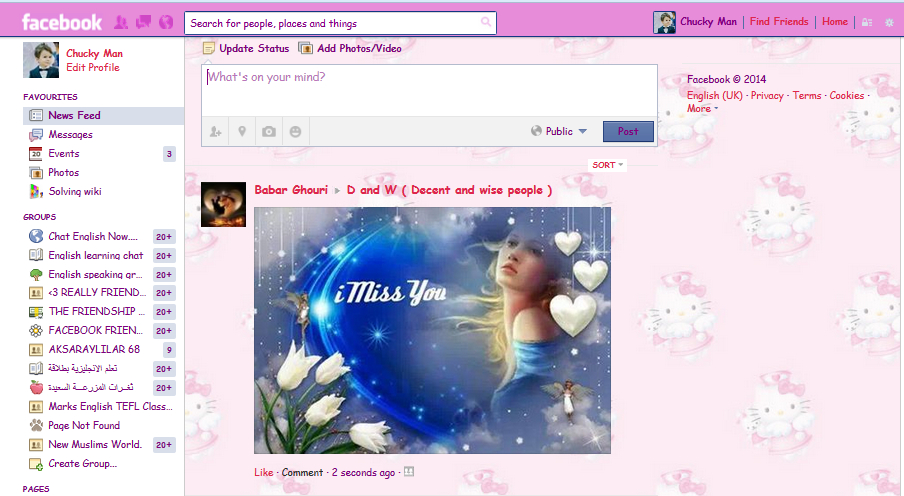
just follow these steps :
1. Go to userstyles.org from here
2. choose any style to install your extension (only for first time )
then click stylish .

2. allow it and install now then restart your browser
3. again go to this link to choose your facebook style
you will find many facebook styles , you have 100 pages about 500 styles , choose any one from these styles to install it .
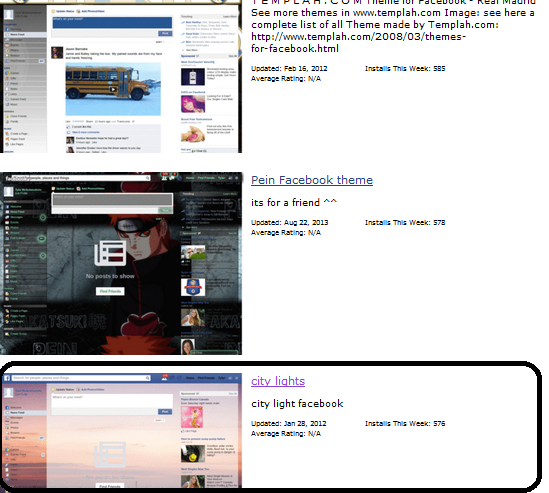
click on install with stylish
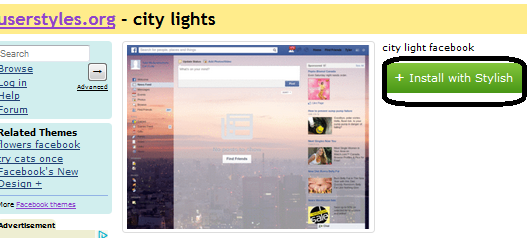
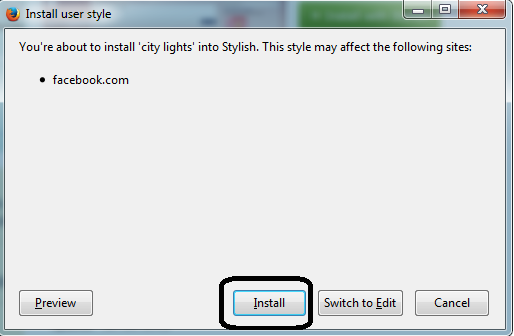
5.if it is installed you will see this message
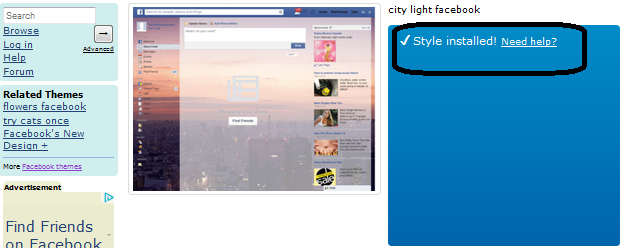
6. now we can say congratulation
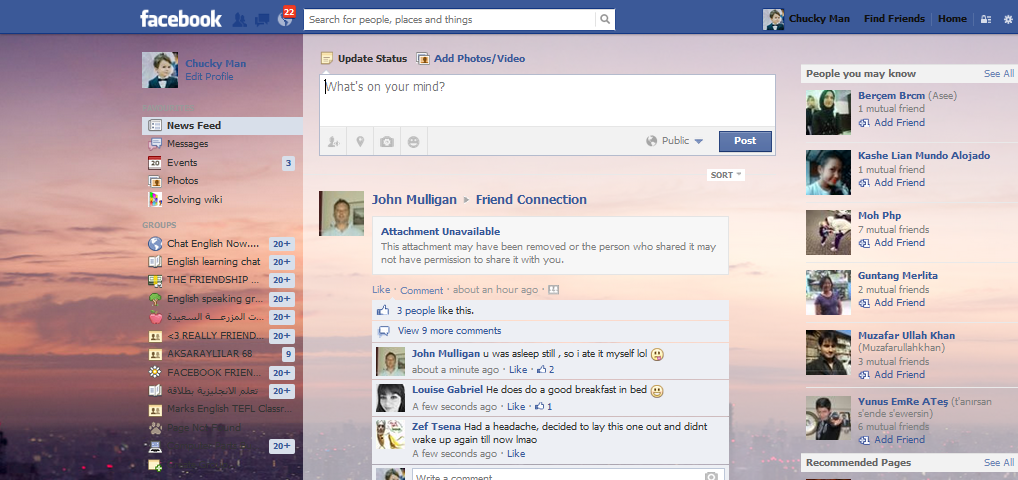
very important note :
some styles specialize for photos and boxes like this
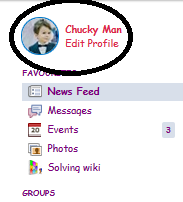
,some specialize for log in page only. like this

and some specialize for your home page like this
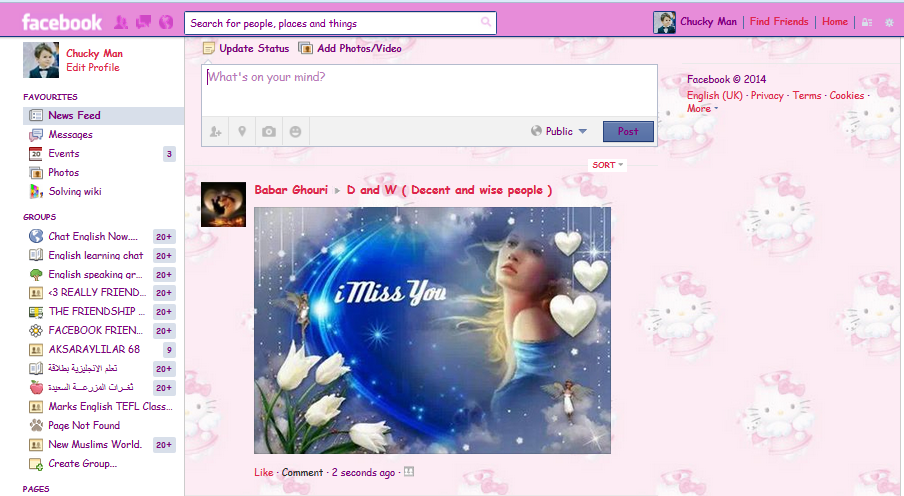
but , the question now , how can you detect that ??
the answer is ' from background of style' before you select your style
for example :
these three backgrounds specialize for log in page only
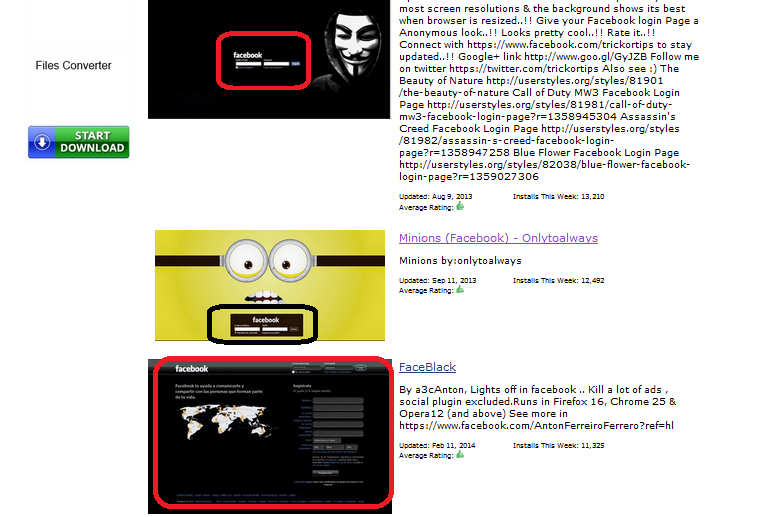
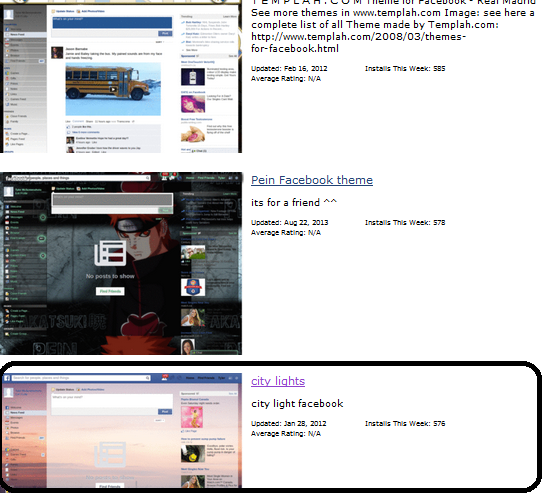
and so on ...
note :
this explanation was in Mozilla firefox browser
if you use google chrome, I think you can do this
because it's near from our steps .
don't forget you have about 500 styles .
enjoy it .
I hope it's useful for you .
thanks for reading
like and share to help others

0 التعليقات:
Post a Comment